One of the most annoying things I encounter as a manager is an employee saying ‘Sorry, but I never saw that email’. Sometimes even senior executives miss seeing deadlines mentioned in emails or important emails from customers. Email as a technology has been around for over fifty years. Even today, although there are many task management and project management tools around, many workers would agree that the most important tasks typically come in as an email. So, keeping up with email inbox is vital for anyone’s success in an organization. This paper suggests a “prescriptive” approach to email inbox management, hence the title OCD’s (obsessive-compulsive disorder) guide to email management.
Managing your email inbox can often feel like navigating through stacks of paperwork in a government office—piles of documents accumulating with no clear end in sight. Somewhere in the mess, an important message silently suffocates under a sea of ‘FYIs’ and ‘Thank you for your email’ threads. For those of us with a penchant for organization (or a mild case of OCD), managing an inbox can feel like you are trying to tidy up a hoarder’s attic—only digital, and far sneakier. Emails, like those papers, can easily become overwhelming if left unchecked. Yet, in today’s fast-paced digital world, efficient email management is not only necessary but also a professional imperative.
In this guide, I’ll walk through how to effectively manage your inbox, streamline your communication, and maintain a clean, organized workspace. With some practical tips and strategies, your inbox can transform from a cluttered mess to a well-organized system.
Tip: An inbox must for an executive have no more than 50 mails (read plus unread) at any time. For non-executive employees who have more of an operational role, the inbox can go up to couple of hundred. But anything beyond that would mean the inbox is not managed well.
The ‘Inbox’: A place where everything comes in, but unfortunately nothing leaves

The word ‘inbox’ itself provides a clue to the challenge it poses. It’s a box where everything comes in but rarely goes out. It’s akin to a suitcase on a long trip, where you keep adding clothes but never unpack. Soon, you can’t find anything, and the mess just keeps growing. Similarly, emails pile up unless you actively sort and manage them.
Maintaining an organized inbox requires more than just deleting a few emails here and there. It demands regular attention, thoughtful organization , and strategic planning. After much thought and hands-on experience in dealing with remote teams, I have a recommended workflow for email management.
Workflow: Recommended workflow for Inbox

See the image above for a recommended workflow for inbox management. Every unread email essentially has one of two functions: either it contains information, or it assigns a task to you or your team. This distinction is important in managing your inbox efficiently. Information emails are to be read and either deleted or archived depending on their relevance. If the information is something you might need in the future, label it appropriately and store it in the archive. Either way, informative emails should leave the inbox within a short span of time.
Task emails, on the other hand, come with an expectation of action. If the task can be completed in 48 hours, then keep it in your inbox and perhaps flag it for easy identification. Once task is done, then archive the email out of your inbox. If the task is going to take more than 48 hours, then it needs to go into a task management (or project management) software. Inbox is not the place to manage such tasks.
In any case, the recipient should aim to respond to the task assigner within 48 hours. While the task by itself may not be completed within this timeframe, timely acknowledgment ensures that the assigner knows the task is received and understood by the receiver. This ensures that tasks are not overlooked, and that communication remains timely. Proper handling of task emails not only keeps your inbox under control but also boosts productivity and accountability in the workplace.
Tip: Many people try to manage emails in inboxes by tracking what they have ‘read’ and what emails are left ‘unread’. This is not a good idea for many reasons. For example, once you read a mail you may want to get back to it and so you maymark it as ‘unread’. But you may miss to do this step of marking it ‘unread’ on some important emails and hence lose track of it. Another example is some email clients like Apple Mail or Outlook automatically mark unread emails as read when emails are set to show in “preview” mode, thus messing up your workflow as well.
Now that I have prescribed a workflow for inbox management, you can do your due diligence and decide if this works for you and your team. I bet it would work most of the time. Of course it may not work in some unique situations. So, feel free to modify the workflow as needed for your situation. Whatever it is, always have a common protocol or process for you and your team. What you should not do is assume that everyone in your team is efficient in managing inbox and simply let them do it their way. It may work well till that one day when you send a crucial email on a Friday afternoon which has a Tuesday deadline. And you are waiting on a response on Monday EOD from the receiver, but the receiver completely lost your mail in the clutter and now everyone scrambles to meet the Tuesday deadline.
In today’s chapter we saw a recommended workflow for email management. But there are other protocols around emails which are equally important. We will see more of that in upcoming posts.
Discover more from Sudhakar's Musings
Subscribe to get the latest posts sent to your email.
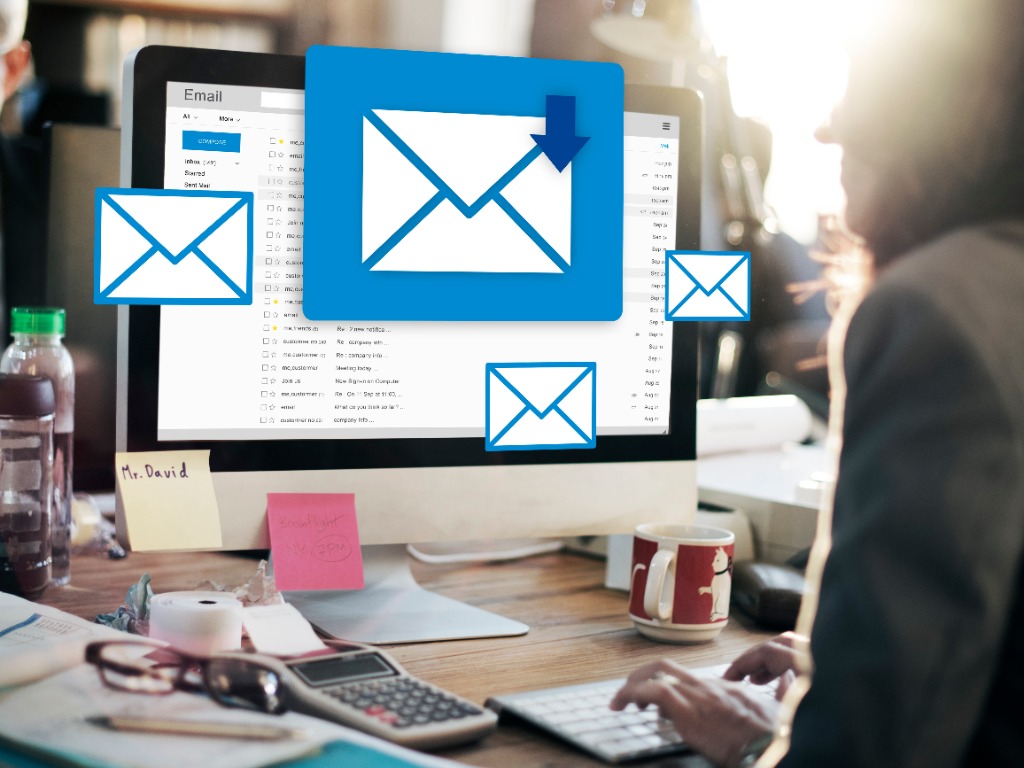
This blog is a must-read for anyone looking to master email inbox management with practical insights and an OCD-level approach!
As a fellow Email OCD’r, i am in agreement with Sudhakars recommendations.
Here is a set of handy additional tips for email management
– On Outlook, you can flag an email as a Task or for a Reminder on a specific date or time. This can be flagged for oneself or for the receivers attention also. This ensures critical deliverables are not missed out due to inattention.
– As a practice, I spend 45-60 mins every month going through my Sent items box. I usually discover topics or emails which require an update or a follow up. Doing this regularly, helps close out topics on a sustained and timely basis.
Great tips, thank you Vinod!
This blog gives a handy, OCD-inspired take on keeping your inbox tidy and stress-free. The workflow tips are super practical for staying on top of emails and getting stuff done!
Thank you for the feedback Shruthi